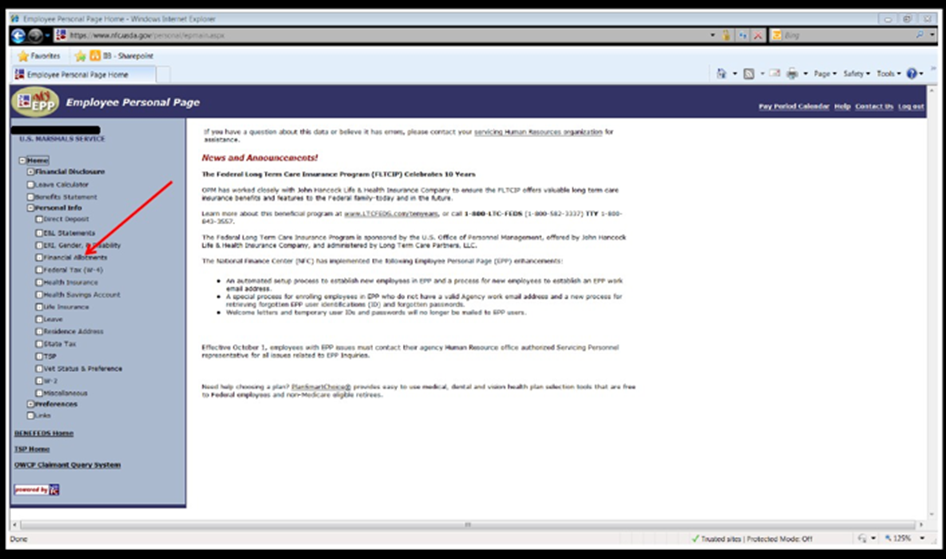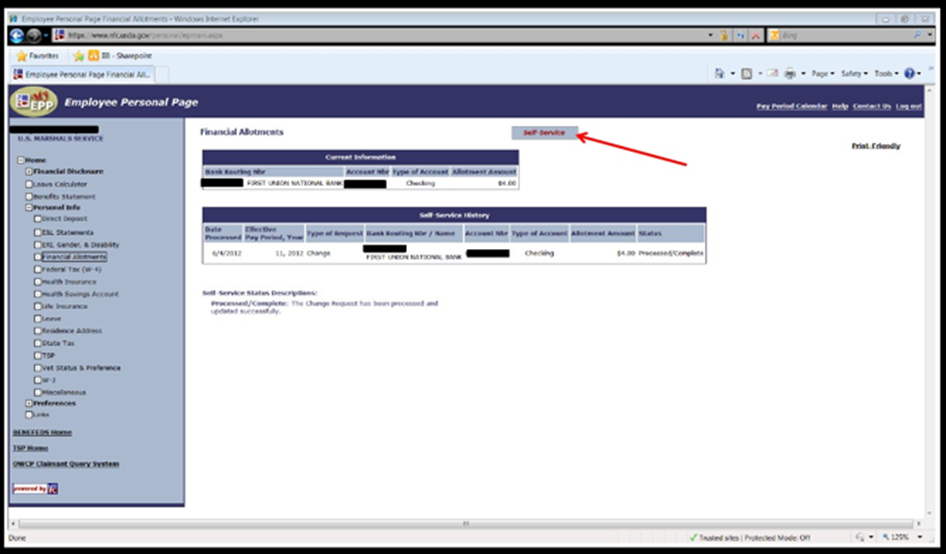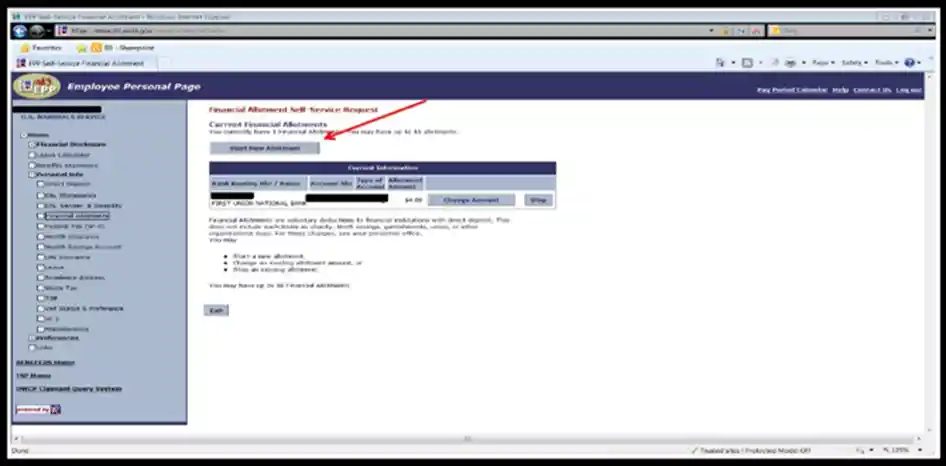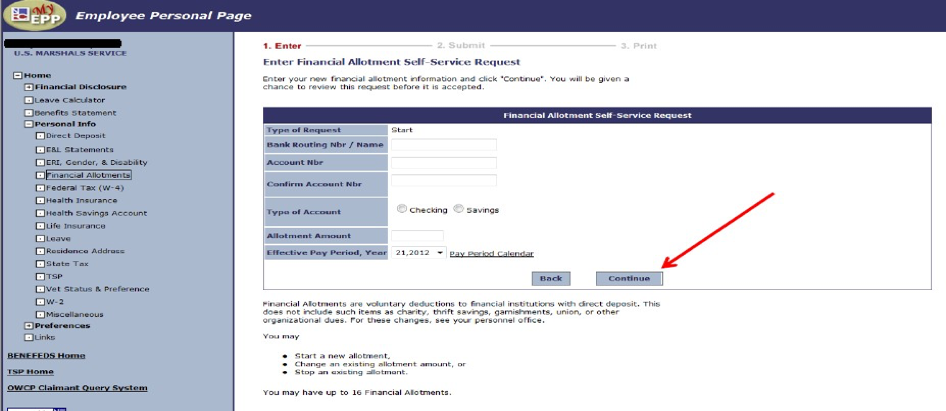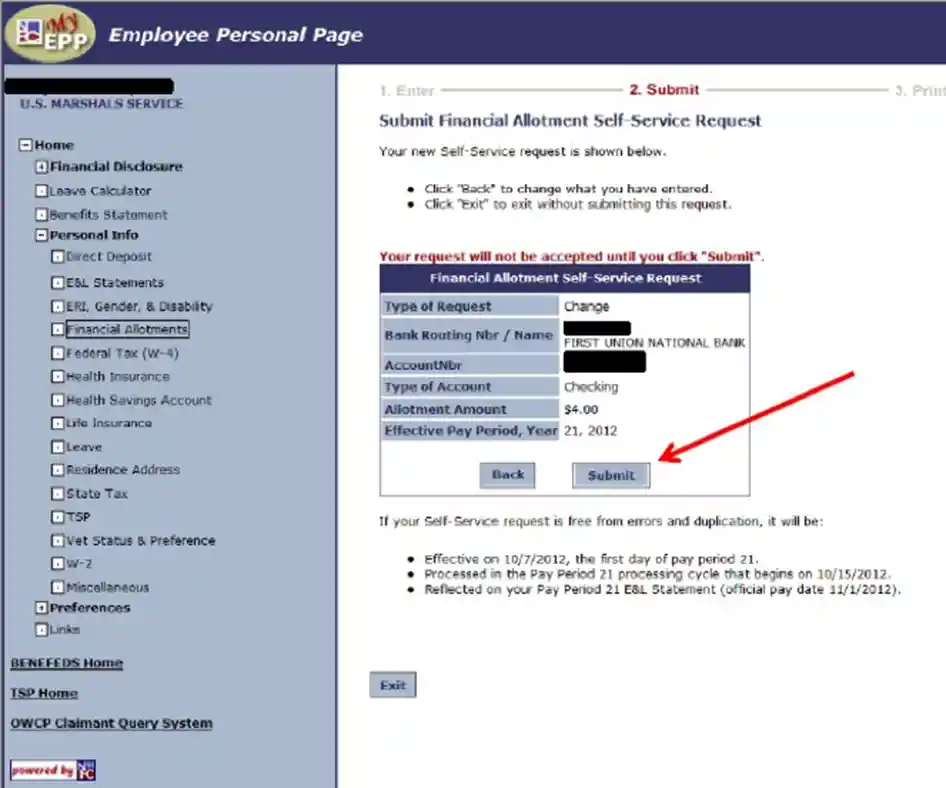Step 1
Login to NFC, and click Financial Allotments on the home screen:
Step 2
Click Self-Service in the middle of the screen:
Step 3
Click Start New Allotment:
Step 4
Fill in the fields using the following bank information from the U.S. Marshals Survivors Benefit Fund, then click Continue:
Bank Routing Nbr / Name: 051400549 (Wells Fargo Bank)
Account Nbr: 9991882730
Confirm Account Nbr: 9991882730
Type of Account: Select Checking or Savings
Allotment Amount: Specify dollar amount per pay period ($20=$520/yr, $10=$260/yr, $5=$130/yr)
Effective Pay Period, Year: Specify when you want deductions to begin
Step 5
Review the data and click Submit. An email from NFC will be sent to your USMS e-mail account confirming the allotment.
Step 6
Sleep easy. You have helped to ensure the fund will always be there for our Fallen Brothers and Sisters by providing immediate financial assistance and educational benefits. Thank you for your support!!!